Hide Edit Page and Up icon -
CSS -
<style>
.s4-breadcrumb-anchor,.ms-qatbutton
{
visibility: hidden;
}
</style>
Hiding Navigation Up icon only -
See the post Hiding Navigation up\Breadcrumb icon on Ribbon in SharePoint 2010
Hide Browse Button -
CSS -
<style>
.ms-cui-tt-s
{
visibility: hidden;
}
</style>
Hide "Page Tab" -
CSS -
<style>
.ms-cui-TabRowRight a img
{
display: none;
}
</style>
Related Post : Hide Browse, Page tabs with SecuritytrimmedControl
Hide SharePoint 2010 Site Title, Title Icon, Title Text, Page Description with CSS
Ads by Google
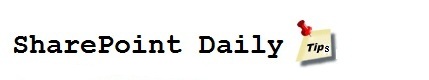

Please advise what I need to do to hide the Item and List tabs permanently. Every time I click on the list it automatically tabs from the browse tab to the item tab. I dont want this to happen
ReplyDelete