When editing a Master Page -
When you try to modify a SharePoint 2013 Master Page, you must edit the Master Page’s .html file only. Once saved, the associated master page file gets updated automatically.
So don’t attempt to modify the .master as it should be perfectly in sync with its html counterpart.
When editing a Layout Page -
When you Create a Custom Layout Page using Design Manager, two files – .aspx and .html gets Created in the Master page gallery.
If you need to make any Changes to the Layout page, make sure you download the .html file of your layout page and make Changes to it. The .aspx page will get updated automatically.
Also, don't forget to Publish the .html or .aspx as a major version.
Ads by Google
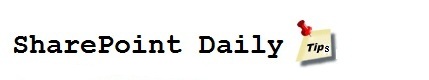
I want to share with you all here on how I get my loan from Mr Benjamin who help me with loan of 400,000.00 Euro to improve my business, It was easy and swift when i apply for the loan when things was getting rough with my business Mr Benjamin grant me loan without delay. here is Mr Benjamin email/whatsapp contact: +1 989-394-3740, lfdsloans@outlook.com.
ReplyDelete